Enter the store > Presell > Checkout
Step 1
Enter the store and select presell item(s)
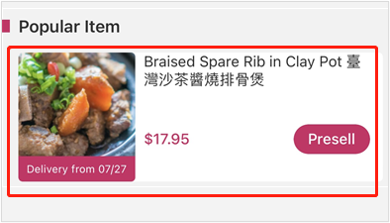
“Delivery from 07/27” represents the earliest date the current item is available for delivery, click “Presell” to add the product to your cart
Step 2
View your cart and proceed to checkout
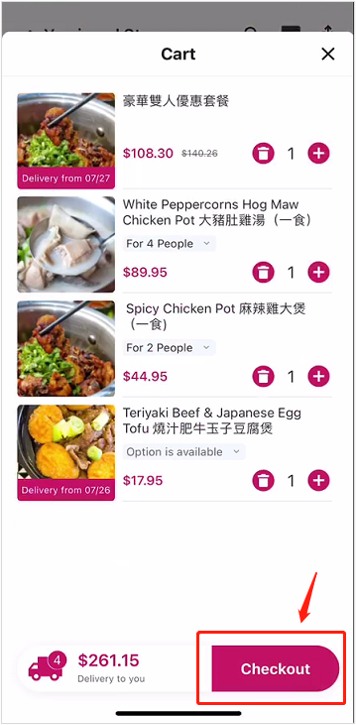
Step 3
As the order contains presell item(s) and regular item(s), the system may distribute them into multiple orders for you, therefore confirmation is advised.
You can select “The soonest” or “Min. Deliveries” to adjust your orders’ delivery time【1】, or click on the time indicated to modify the delivery time【2】.
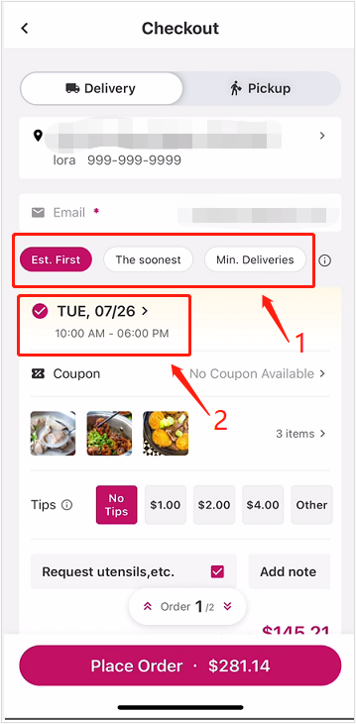
“Order 1/2” means you currently have 2 orders in your cart. The current interface shows order 1, you may scroll down to view other orders.
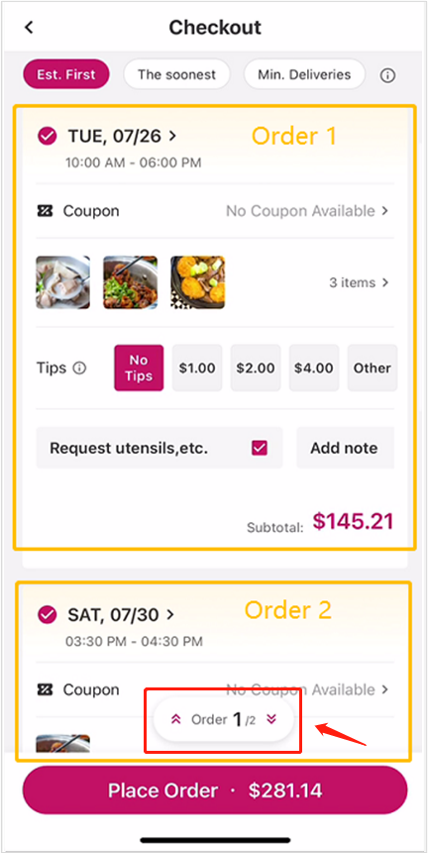
Note: Due to varying availabilities of your chosen items, please choose one of the following delivery solutions:
1. Est. date: We’ll deliver your order according to the delivery date you choose, unavailable items will be separated into a new order.
2. The soonest: We’ll deliver your order based on the soonest availability of the items, unavailable items will be separated into a new order.
3. Min. deliveries: For environmental protection purposes, we’ll deliver your order with minimum deliveries, unavailable items will be separated into a new order.
Step 4
Checkout and complete your purchase
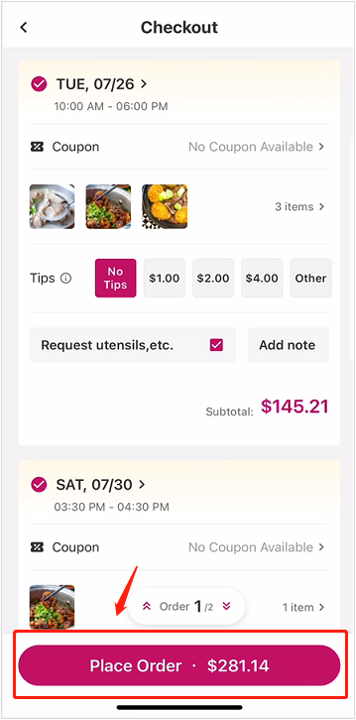
If you need further assistance, please feel free to submit your request to Customer Care Team through our Help Center and we will contact you as soon as possible.